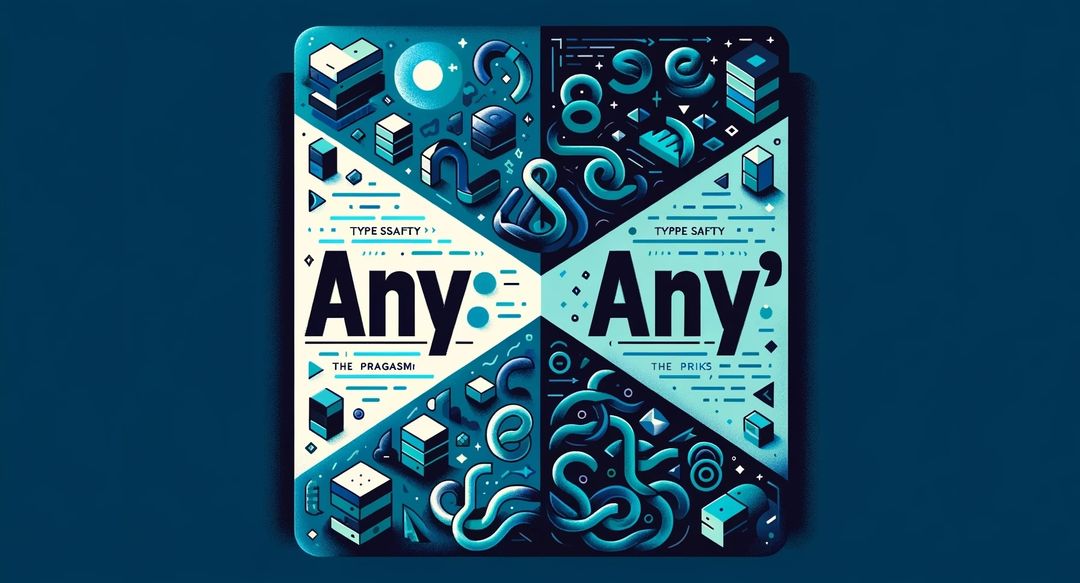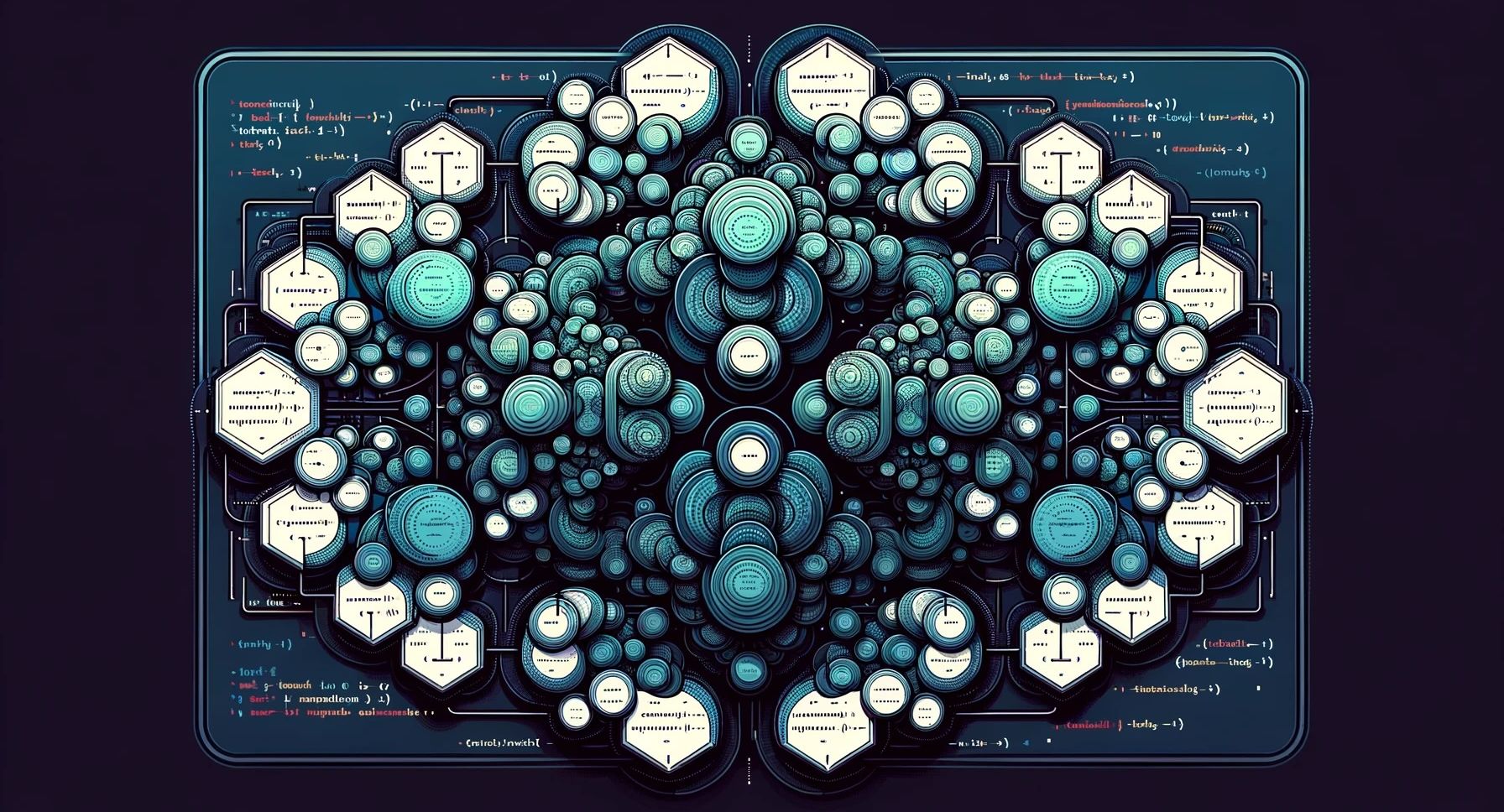3 min read typescript
The Perils and Pragmatism of any in TypeScript
Embracing Type Safety in TypeScript: The Perils and Pragmatism of any
TypeScript, the stalwart guardian of type safety in the JavaScript universe, offers us a powerful toolset to ensure our code is as bug-resistant as a spacecraft. However, there’s a little rebel in this order, known as any. Particularly when dealing with the window object, any is like a wildcard, bypassing TypeScript’s meticulous type checks. It’s the equivalent of a cowboy in a sci-fi movie - useful, but unpredictable.
Why any is the Double-Edged Sword
Using any with window, we enter a realm of flexibility and danger. Imagine window as a spaceship’s control panel. TypeScript usually ensures that each button and lever is well-labeled and used correctly. But with any, it’s like covering the panel with a blanket and hoping you press the right button. Sure, it might work, but it’s a gamble.
The Pragmatic Use of any
Sometimes, you need to interact with controls (properties) on the window spaceship that aren’t in the manual (standard type definitions). Here, any becomes a necessary evil. It’s like having a universal tool that can operate any control, labeled or not.
But beware, space cadet! If you disable ESLint’s watchful eye with // eslint-disable-next-line @typescript-eslint/no-explicit-any, you’re acknowledging the risk. It’s like saying, “I know what I’m doing, but just this once.” This targeted approach is far better than disabling the entire spaceship’s safety protocols (ESLint rule) for your whole project or file.
The Heroic Alternative: Extending the Window Interface
Now, for the real heroics. Rather than the wild west approach of any, why not just add new controls to your spaceship’s panel? By extending the Window interface, you’re effectively customizing the control panel with new, labeled buttons.
interface CustomWindow extends Window {
myCustomProperty: string; // Add your new control here
}
declare let window: CustomWindow;
// Now you can safely use window.myCustomPropertyThis approach is like having a custom-made tool for each new control. You’re expanding your toolkit while keeping everything labeled and orderly.
Conclusion: The Power of Informed Choices
In the grand cosmos of TypeScript, choosing between strict type safety and the flexible any can feel like a dilemma. But remember, with great power comes great responsibility. Whether you choose the quick-fix of any or the robust path of extending interfaces, the key is to do so with awareness and precision.
And now, for a bit of fun – did you know that TypeScript was first made public in 2012? If TypeScript were a person, it would be just old enough to start learning how to code! Keep that in mind next time you tackle those types; you’re part of a still-young yet impressively mature language’s journey.
Remember, in the world of TypeScript, even the wildest any can be tamed with a bit of thought and care. Happy coding! 🚀